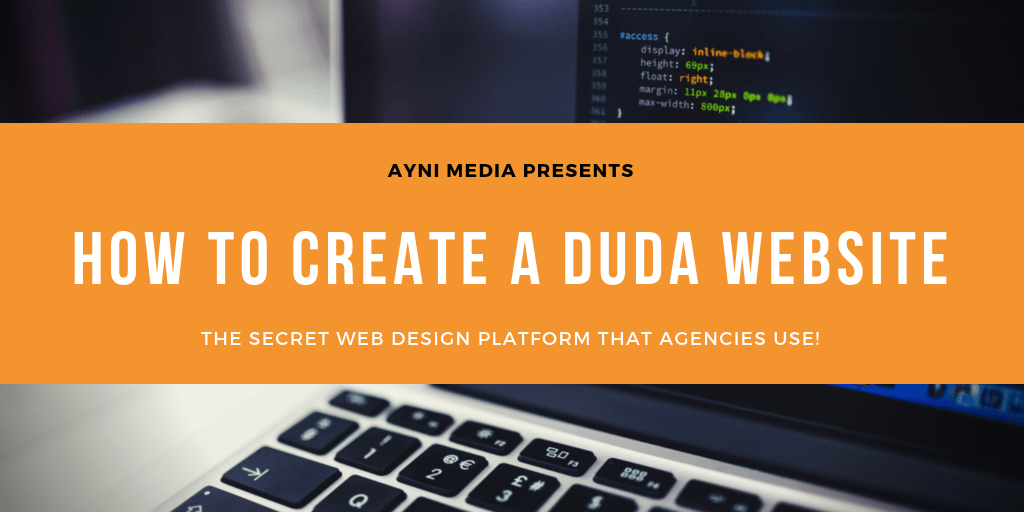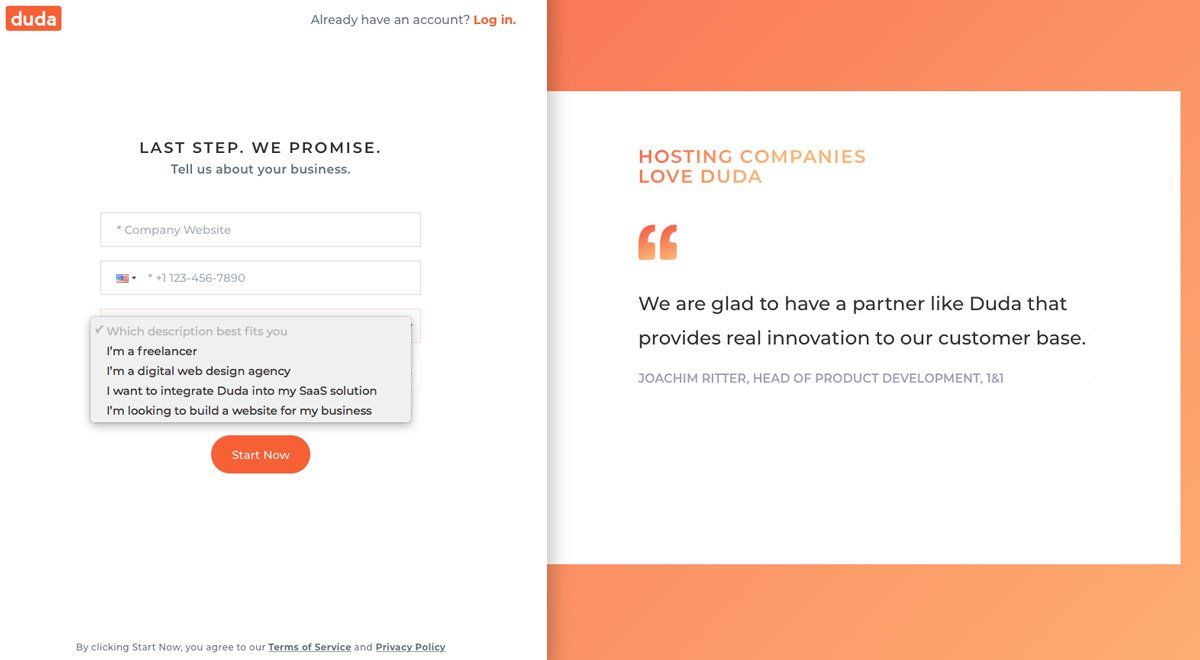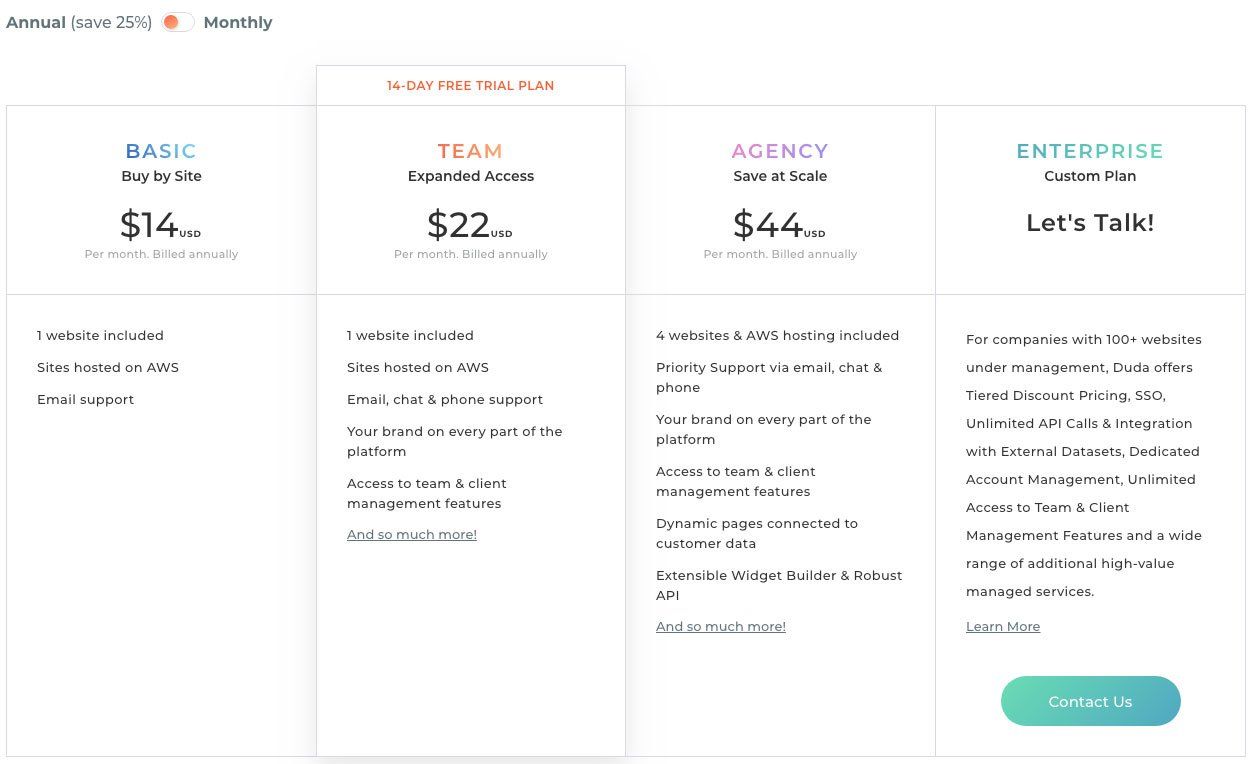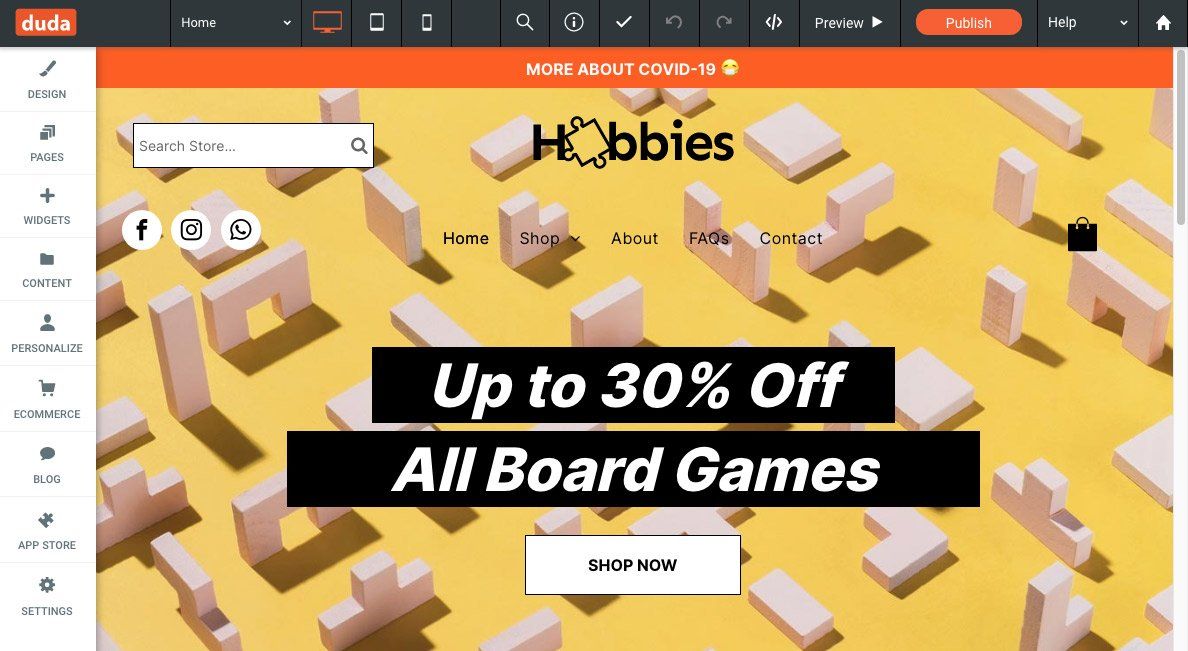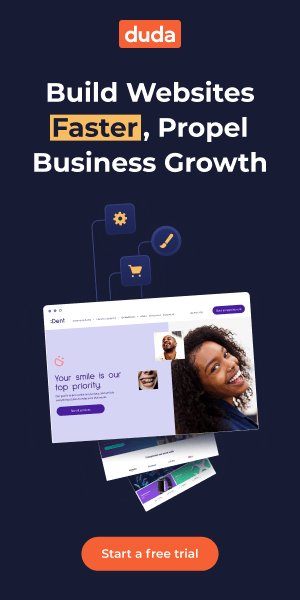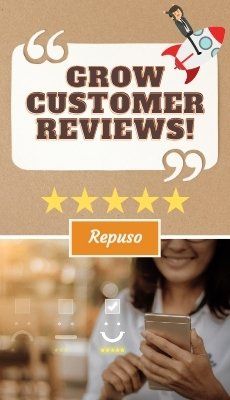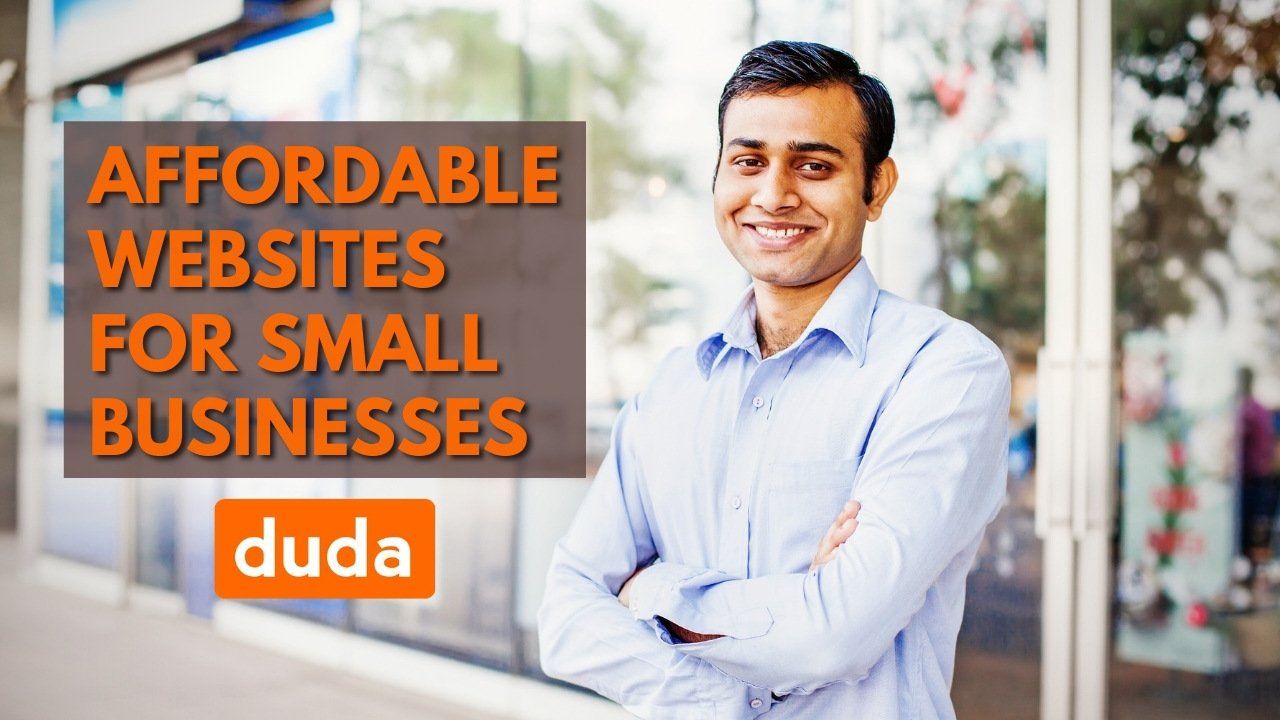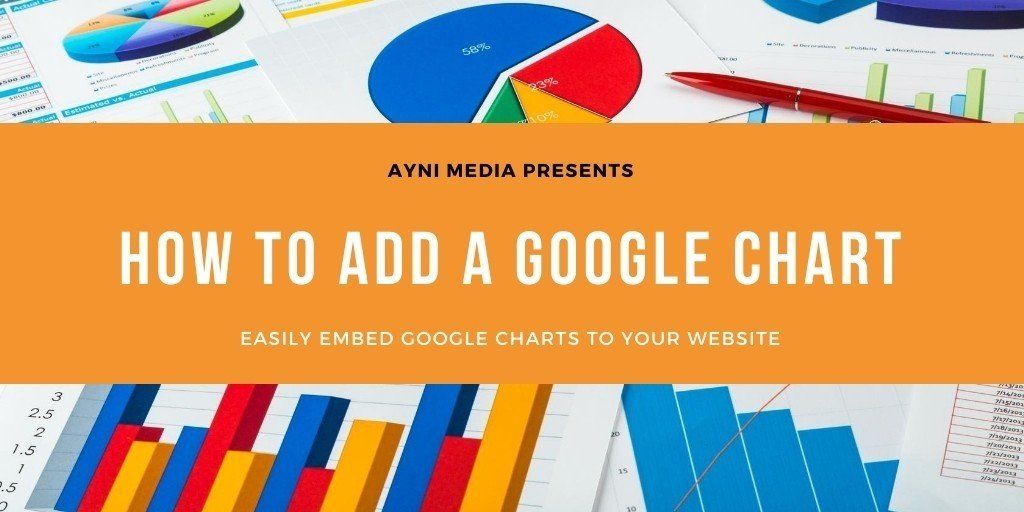Our Step By Step Guide On How To Create A Duda Website!
There is an awesome website builder that you probably don't know about. It's not Wix, Weebly, Squarespace, or Wordpress and it's fantastic!
It's completely free to signup and begin creating your own website on the Duda platform. The cost occurs after the 14-day trial period or when you are ready to publish and activate your account. In this post, we will share our signup link and overview the basics on how to get started. If you're interested in our webinar design sessions or online course, please contact us today !
Create Your Duda Account
Why are we telling you to create your own website when most agencies DO NOT WANT YOU TO KNOW THIS? It's simple really. Website design and hosting is only a small fraction of what we can help small business owners with and we recognize that some people prefer to have more hands on control of their website and also prefer to save costs by paying the web host or platform provider directly. Who are we to stop you from doing that? We are more than happy to do all of the design and hosting for you if you prefer, just like any other web design or digital marketing agency, but this article is directed to entrepreneurs and solopreneurs who prefer to design their own website and perhaps outsource a little help when needed. It is also meant to serve anyone who wants to begin building websites and making money as a freelancer. If that sounds like you, lets get started! If this does NOT sound like you, please review our services on how we can help.
Since we are sharing this information for free and are providing you a direct line to the website hosting company, the only thing we ask is that you
use our unique signup link as provided in the button below. When you click this button and begin creating your website, we will ONLY receive a small commission once you activate your plan. This means that you can do all of the work and try designing your website for
FREE and then only activate the site if you are happy with it. That's a WIN-WIN so long as you set aside some time to learn and build. Just note that Duda has a 14 day trial period and you will need to activate your membership in order to continue working on your website draft after that period.
Start By Choosing A Template
At the sign-up screen you'll notice that you can try Duda free for 14 days. Complete the form and be sure to use the appropriate " What description best fits you " option depending on your specific need or situation. I'm assuming that the majority following this blog would select "I am looking to build a website for my business" as displayed in the image below. Once your account has been created and you've validated your email, you should be taken to your Duda dashboard. This is the hub to everything Duda. If you create multiple sites, they'll all be listed here. It's also where you can access Stats, Resources, and your Account information.
Once you click the get started button you will be taken to the available starter templates. It's super simple to use the categories on the left side menu to filter the results BUT keep in mind, these templates are just guides. You can change everything about them and they are meant to save you time! If you see a design that you like or could picture your own website looking similar to, then go with it. The color scheme, images, menus, etc can all be changed easily. Also, even if you pick a template now and decide later you'd rather try an alternate template, that's no problem. You can begin creating a second website design draft if needed. If you plan to run an eCommerce store, you DO NOT HAVE TO use the 'Online Store' filtered results. All Duda websites can include both digital and physical product sales so don't think you are limited by only those Online Store templates if you plan to sell products online. Want to preview the template on tablet or mobile view? Just click the appropriate preview icon to see those alternative views. Once you've found the template you'd like to start with, hover your mouse over it and click the ' Start Building ' button.
Please note that if you require any eCommerce services, Duda does not typically offer the ability to sell products for free or as part of the initial membership plan. Duda uses Ecwid to manage and deliver ecommerce products (either digital or physical) and you will have to pay an extra monthly amount depending on the store features you desire as well as the number of products you need to list or manage. Either way, adding eCommerce is not expensive and depending on your needs, will involve an added monthly commitment, typical to how the websites are sold. Want to read more about the eCommerce details? Visit this link. The table below shows Duda pricing as of May 2021 for ecommerce. Can you find and embed alternative ecommerce solutions that work with Duda? Sure. I've used e-junkie and gumroad. I believe you can also manually add Ecwid's limited free store BUT it would be managed through Ecwid's website and not Duda's.
| Store Type | Monthly | Annual | Site for Life |
|---|---|---|---|
| Standard (100 Products) | $8 | $87 ($7.25/month) | N/A |
| Advanced (2500 Products) | $22 | $231 ($19.25/month) | N/A |
| Unlimited | $49 | $468 ($39/month) | N/A |
As an example, if I am creating a new website that is going to require ecommerce in order to sell yoga mats, clothing, or accessories and I do not want to commit to a long term Duda plan, it will cost $41 per month for the website and include the advanced ecommerce options that allows for up to 2500 products. That's $492 annually. If you purchased and activated this same website using the annual billing, it would total $399 if you were on the Basic membership. Keep in mind, this scenario is not typical for
most DIY customers that Ayni Media works with. The majority of small businesses and entrepreneurs we support require the basic website and typically commit to the $19 per month rate or $14 annual plan. We just wanted to share this detail with you. We often recommend E-Junkie as an alternate ecommerce solution that works with Duda for people or businesses who only want to sell limited digital products. Lastly, since we are an agency level subscriber, we offer people to USE OUR DUDA SERVICE as an alternative. We are able to provide additional features and widgets that are NOT available to you in the basic plan. If you would like to ask about our website design services, please use
this form on our contact page . Why use us? We are pro Duda designers who can support your business with very affordable plans.
*Note prices listed above are subject to change via Duda
The Planning Phase
Ok, you know all of the detail now. You have an account, you selected your template, you understand the price structure, and you are ready to begin building your website. Hold on! It's likely best that you grab a notebook and write down the high-level structure that you feel your website needs to consist of. Is it just supposed to be a landing page? Does it require an about page, contact page, services page? For every website we've created, it was always much more efficient to identify these requirements up front. You may even find it helpful to experiment with a wireframe tool such as wireframe.cc (free) or use a premium product such as LucidChart. Building a wireframe, whether basic or advanced, will also help you save time later because you're establishing requirements and identifying what the website must consist of and can even include a scratch idea of what you may want the site to look like. Don't want to use an online tool? A notebook and pencil will do just fine. At this point in the process, you were likely taken into your newly selected website template screen. Let's now move onto describing the tool menus in edit mode where you'll be spending most of your time.
From left to right:
- Search the Editor (CTRL-K) - A great way to find any widget, text block, and more!
- Info and Tools - Allows you to enable experimental features, get your preview link, stats, and more.
- Checkmark - This icon changes to ellipses or ... when auto-save is occurring. The check means it's been saved.
- Left Arrow- Quick undo button. Don't like you last change? Click here. Can be used to backtrack multiple changes.
- Right Arrow - Redo button. The opposite of undo and lets you restore something you did undo by mistake.
- </> - Access HTML and CSS by going into developer mode. Most people do NOT need to use this.
- Preview - Allows you to enter a preview mode to demonstrate what your website would look like on browser, tablet, or mobile.
- Publish/Republish - Saves or commits your changes to the internet. The first time you publish will kick off the payment options.
- Help - This will provide a link to access the Duda knowledgebase or open a new support ticket. Use this to help yourself when stuck.
- Home - The home button will take you back to your Duda dashboard.
From top to bottom:
- Design - Access global site settings like fonts, buttons, backgrounds, mobile layouts, and more.
- Pages - Open the pages and popups menu. You can also add other site languages from here!
- Widgets - Super powerful, drag and drop website building blocks. Use these to create your content.
- Content - Import content from your current website, manage images, files, and more.
- Personalize - Powerful way to target users and generate leads.
Read more about personalization .
- Ecommerce - Manage your store subscription, page, products, taxes, orders, shipping, etc.
- Blog - Add a blog to your website, create posts (like this one), and more!
- App Store - Only available to agency level members. Duda offers premium add-ons for their agency customers.
- Settings - SSL, URL, favicon, header html, privacy, 404 settings. There's a lot to go through here.
In the top-most menu section you'll notice 'Home' followed by three icons displaying a monitor, tablet, and phone. The Home drop-down button provides a simple way to switch into edit mode on different pages. This can save some time if you continually find yourself clicking on the Pages menu on the left and then selecting which page you'd like to open in the editor. Because Duda is a responsive website builder, it allows you to edit and customize the user experience on browser, tablet, and mobile. By using these three icons at the top, you will switch each page into these other modes to continue editing. Our recommended best practice is to to ALL of your website design on the browser version first. When you feel it's 100% done, move onto the tablet version. Then finally, move onto the mobile version. The mobile version typically requires more unique changes to ensure all of the content fits properly. Since iPads using Safari now mirror the desktop version, customizing for tablet is not as important as it used to be. If you find some section on mobile not fitting very well, don't be afraid to 'hide on mobile' certain sections or build a custom row just for mobile use. Just be sure to then hide those custom sections on browser and tablet! Tricks of the trade. 😊
Make It Your Own
Wow! If you made it this far, congrats. You really are a DIY champion. From a text stand point, we can't write out how you are going to make the website your own but we can guide you into some best practices. We already mentioned that you should build the browser version of your website first before moving on to the tablet and mobile views. The very first thing you should do is access the Design menu and go through the global text and buttons sections. Here you will select your fonts, colors, header sizes, button colors and options, etc. It will save you time if you can establish all of these settings now, before going into edit mode and creating content for the website. Second, goto the Content menu and populate your business information. Add a phone number, email address, social media profile links, and your location's physical address if applicable. Next, you may want to bulk import content if you already have an existing website and would like Duda to attempt to import the images and assets that may save time from manually downloading them and uploading into Duda. To do that, goto the Content menu and click the orange Import content button. Type in your current (or old) website url and cross your fingers. Some sites allow a decent import of content while some are restrictive.
Publish Your Website
Being new to Duda, I assume it took a few days to get to this point (or maybe the entire 14 day trial period) but you made it! Practice will make you a pro. Having designed 50+ Duda websites we're able to complete some customer sites in one day or less. Once you've previewed your website in browser, tablet, and mobile, you're ready to click the orange 'Publish' button in the upper right corner. Clicking publish will bring up the activation screen where you will have to make your purchase decision (if you haven't already) as to monthly or annual. Once published you do not have to immediately connect to your custom domain. Duda will provide you a standard url and you can visit the Settings menu to setup your custom url, request an SSL certificate (for FREE), add a favicon, connect to Google Analytics, backup your website, configure a custom privacy policy, create a 404 page, and more!
Thank you so much for reviewing the Ayni Media get started with Duda guide! As a helpful reference, the below link will take you to the instructions on how to connect your personal or business domain: https://help.duda.co/hc/en-us/articles/115015720488-Going-Live-Publishing-and-Setting-up-your-Domain
We love to help business owners, entrepreneurs, and solopreneurs with their websites and digital marketing.
Please contact us today and let us know how we can help your business grow! Did you know that Tom Connery of Ayni Media makes Duda videos and tutorials on YouTube? Please checkout the video below and
be sure to subscribe for great Duda related content!
Did this blog article help you?
Are you ready to create your free Duda trial and learn this amazing website builder for small business? If so,
please use my affiliate link. It really helps and is pretty much a way you can provide a gratuity tip or simple thank you for receiving this helpful free guide from Ayni Media!
Interested In a Duda Video Overview?
> 16,000 Views!!! Trust me, you need to check out Duda as a website builder
Hi, I'm Tom! I help agencies and small businesses with Duda website design, local SEO, and support. On the Ayni Media blog, I create content that helps people discover Duda as well as other website and digital marketing services. Need help with Duda? Hire a Duda Expert today.
*Start your free trial using the above image link and then be sure to use my unique Duda website coupon code, TOM10 to save 10% on your activation. This discount works for White Label and Agency plans only - Thank you!