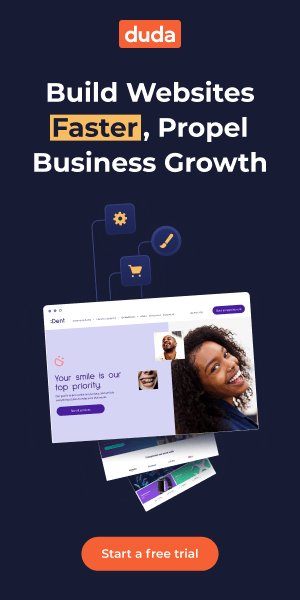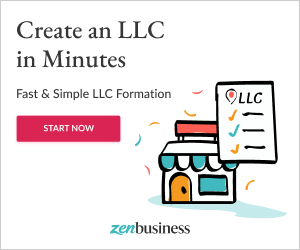How To Embed a PDF Into a Duda Page
Here is one simple way to embed a pdf file into your web page.
Step 1: Insert an HTML widget.
Step 2: Copy/Paste the below code.
Step 3: Replace the url with the link to your pdf file.
Step 4: Adjust your height value to best fit the content.
<iframe src="https://full-path-to-you-uploaded-filename.pdf" width="100%" height="800px"></iframe>
The example below is an old Duda cert I completed when they launched Duda university.
BONUS: Although you cannot completely block someone from manually obtaining the url or path to the pdf in order to download it, you can hide the toolbar to make it more difficult. Simply add the short text "
#toolbar=0
" to the path. Please see the updated iframe code below:
<iframe src="https://full-path-to-you-uploaded-filename.pdf#toolbar=0" width="100%" height="665px">
</iframe>
Why Would You Embed a PDF File?
Embedding a PDF into a web page can offer several advantages to website owners, designers, and users. Here are some reasons why a website might want to embed a PDF:
- Preservation of Document Formatting: PDFs (Portable Document Format) are designed to maintain consistent formatting across various devices and platforms. By embedding a PDF, website owners can ensure that the document's layout, fonts, images, and other elements appear as intended, regardless of the user's device or browser.
- Document Integrity: PDFs often contain official documents, reports, whitepapers, or other content that should not be easily edited or altered. By embedding a PDF, website owners can protect the integrity of the document and prevent unauthorized changes.
- Content Accessibility: PDFs are widely used for distributing documents, and many users are familiar with how to view and navigate them. Embedding a PDF allows visitors to view and download the content without needing to leave the web page or open a separate application.
- Offline Viewing: Users can download embedded PDFs and view them offline. This can be particularly useful for users who want to access the content later without needing an internet connection.
- Print-Friendly Format: PDFs are optimized for printing, and embedding them on a web page allows users to easily print out the document if they need a physical copy.
- Cross-Platform Compatibility: PDFs are supported across different operating systems and devices, making them an ideal choice for sharing documents that need to be accessible to a wide range of users.
- Incorporating Documents: Websites that provide educational content, research papers, user manuals, legal documents, or other materials may want to embed PDFs to provide a seamless experience for users who want to access these resources directly from the website.
- Interactive Elements: PDFs can include interactive elements such as hyperlinks, bookmarks, form fields, and multimedia (audio, video). Embedding such PDFs can enhance user engagement and provide a more dynamic experience.
- SEO and Searchability: Search engines can index the content of embedded PDFs, which can improve the website's overall search engine optimization (SEO). This allows users to discover the content through search engines and drives organic traffic to the website.
- Data Privacy and Security: In some cases, sensitive information may be shared within PDF documents. By embedding such documents, website owners can exercise greater control over access and prevent accidental exposure. Look into Duda's 'Membership' plans to manage access to content and pages.
- Consolidation of Information: Embedding a PDF containing supplementary information or detailed explanations can help streamline the web page's design by presenting less critical information in a separate but easily accessible format.
However, it's important to note that there are some potential drawbacks to consider as well. Embedded PDFs can sometimes lead to slower page load times, especially if the PDF is large or contains complex content. Additionally, some users may have accessibility issues with PDFs, so it's crucial to ensure that the content remains accessible to everyone. Providing alternative formats or ensuring proper accessibility features is essential to create an inclusive web experience.
Hi, I'm Tom! I help agencies and small businesses with Duda website design, local SEO, and support. On the Ayni Media blog, I create content that helps people discover Duda as well as other website and digital marketing services. Need help with Duda? Hire a Duda Expert today.
*Start your free trial using the above image link and then be sure to use my unique Duda website coupon code, TOMCSAVE to save 10% on your annual activation.